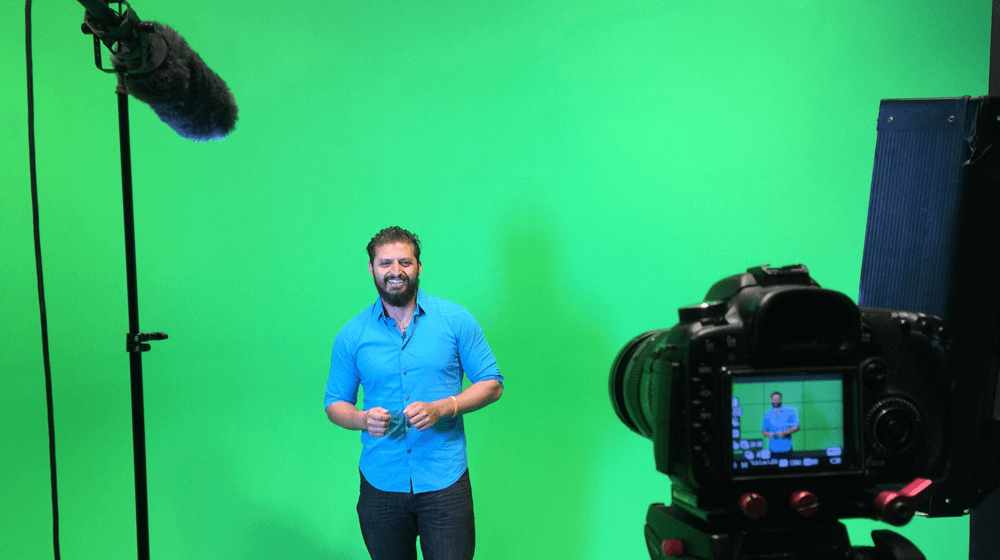
Utilizing a green screen as a virtual background can be extremely beneficial. For instance, a green screen background can enhance content creation, like videos, by concealing your surroundings during camera-on virtual meetings and various other applications. In this article, we will delve deeper into the green screen effect, discussing what a green screen is and how to use a green screen effectively for your needs.
What is a Green Screen?
A green screen is primarily a large, wrinkle-free backdrop made from green fabric, defining it as a physical green screen. It serves as the background in a shot, allowing video content creators to incorporate digital effects during post-production. These effects can range from transforming the background into different colors to adding digital images and special effects; all achieved through video editing software that utilizes tools like chroma keying. This is essential for understanding how to use a green screen.
Why You Should Use a Green Screen
Using a green screen offers numerous benefits. While they are most well-known for their role in filmmaking, the use of green screen and green screen software has gained popularity as a backdrop for video calls, video streams, and various other video content.
1. Add any background: A green screen allows video content creators to easily incorporate any background or visual effects during the editing process with just a few clicks.
2. Save time: Adding a green screen to the back of the shot means that content can be made at any time and effects added in post-production rather than going to specific locations.
3. Conceal your surroundings: If you frequently participate in video calls and prefer not to reveal your background, you can use a green screen as a virtual backdrop during Zoom meetings.
How to Use a Green Screen: A Beginner Guide
So now that we’ve established why a green screen is useful, the next question is how do you use a green screen?’ First, we’ll walk through some of the key steps needed and the role of the right software when it comes to using a green screen.
Find your spot for your green-screen video
The initial step is to determine the location for your video setup and assess the available space. This will influence the size of the green screen you need, so be sure to measure the area in advance. After you have your physical green screen in place, setting it up becomes much simpler. Utilize the best green screen you can find to guarantee that your custom backgrounds appear flawless. If you’re wondering how to use a green screen, having the right setup is crucial.
Light your green screenshot and use other green screen equipment as needed
Lighting setup plays an integral role in how successful your green screening will be. Keep the subject farther away from the green to avoid light leaks. A minimum of two lights are needed, such as this one, to bring in soft light. You may need more depending on how big the space is.
Adjust your camera for exposure
To ensure your green screen appears seamless, it’s important to check your camera settings and adjust the exposure to limit the incoming light. The goal is for the camera to capture only the green as a solid color without any interference from other hues. Achieving the perfect lighting and exposure may take some time, so be sure to prepare adequately for your virtual backgrounds.
Get ready to film
Once you have your shot set up and as much space as you need, you’re ready to film. Start recording your video or start your live stream or meeting. If you’re recording with the intent of editing afterward, try to get several takes with different lighting to ensure you have enough raw footage to work with. After filming, you can put together a rough cut with the best takes to make editing smoother.
Green Screen Lighting
Lighting is a very crucial part of the video, so it’s important to use green screens correctly to get the footage you need and reduce how much chroma key compositing is required during the editing. Remember that darker areas make chroma key compositing more difficult in the editing process, so even lighting is vital.
Avoid reflective surfaces where possible, and make sure to do test shots with lighting with your capture device to ensure that everything is working as it should, especially when it comes to skin tone and different color hues appearing in the frame.
How to Edit Out Green Screen Footage
The editing process is when your green screen effects come in since it’s done after recording the footage. Then, you can use editing and green screen software for the final effects, such as chroma key software.
1. Editing tools: You can use video editing software such as Adobe Premiere Pro or Final Cut Pro to edit. Each one works a bit differently, but it essentially allows you to remove the green background and add your new background to the green screen image. You can toggle the Chroma Key option to do this once you’ve uploaded your video file.
2. Chroma keying: A chroma key is a technique wherein a composite image is created by layering two images on top of the other based on color hues. Video editing software enables you to use the green screen background and layer your own background clip or background video on top. This can also be done with blue screens if needed. Essentially, chroma-keying is a way to take out the green screen background and replace it with other footage using an ultra key tool. The eyedropper tool will help you select the key color and a specific area you’re trying to remove if it’s just part of the screen that you’d want to edit.
3. General edits: Once you’ve added the footage needed and removed the green or blue screen with your background image, you can make other edits as needed. This could include fixing up human skin tones based on the new green-screen effects, any hair color adjustments, adjusting the video’s speed, and adding other visual effects.
Using Green Screen Tips
Using a green screen can enhance your videos, but achieving a professional-quality result can be challenging. Here are some tips to help you maximize your experience with how to use a green screen:
- Colors: Colors, of course, make a massive difference in how effective the video is. Ask the subject of the shot to wear contrasting colors, and ensure that no green or blue items are in the foreground or background for the best results.
- Be creative: If you’re not getting the lighting effect needed, experiment with different settings to get the result. For example, you can diffuse lighting using a softbox or even with simple items like white bedsheets to get softer lighting.
- Camera settings are crucial: In addition to exposure, experiment with various shutter speeds, ISOs, apertures, and other settings to achieve the best possible shot. Try to use low ISOs whenever you can, and reduce motion blur by adjusting the shutter speed to ensure the green screen looks as seamless as possible.
Image: Envato Elements
This article, "Mastering Green Screen Basics for Professional Videos" was first published on Small Business Trends

No comments:
Post a Comment