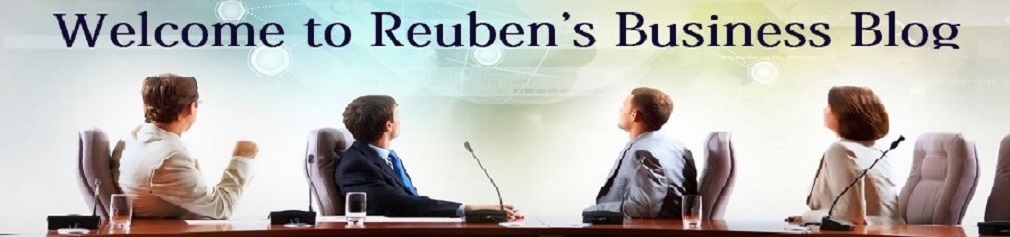Display technology allows you to get large monitors for your computer with incredibly vivid images across many different form factors. Whether you are an accountant, editor, graphics designer, developer, or anything in between, you can find a desktop monitor to make your workflow more efficient and enjoyable.
Even more impressive is that you can get some of the best computer monitors at affordable prices. But if you want the best computer monitor with the latest technology on large monitors, you will pay a premium for them. Take a look at our list to get a basic idea of what is available in the marketplace.
Best Computer Monitors of 2022
A number of factors go into choosing the best monitors for your business. It all starts with your business needs and extends to the screen configuration, performance, and ergonomics.
Here are some of the best monitors for your business.
Samsung Business CH890 Series WQHD Large Monitor – 34 Inch

Top Pick: This unit from Samsung is a 34-inch WQHD 3440×1440 ultrawide curved desktop monitor with some great features at an affordable price. This is ranked the best monitored by users with multiple windows and a 21:9 aspect ratio with a 100Hz refresh rate, AMD Free Sync, a 4ms response time, and a 3000: 1 contrast ratio.
The stand includes height adjustment, tilt, swivel, and VESA mounting options.
This makes it ideal for everything from crunching data to multimedia tasks. And when it comes to connectivity, you can connect via HDMI, DisplayPort, or USB Type-C. Samsung offers a 3-Year business with extended warranties available for purchase.
Samsung Business CH890 Series 34-inch WQHD 3440×1440 Ultrawide Curved Desktop Monitor for Business
Buy on Amazon
ViewSonic VP3881 WQHD+ UltraWide Monitor for Business – 38 Inch

Runner Up: ViewSonic is known for its wide range of monitors, and this 38-inch WQHD+ 4K ultrawide curved unit doesn’t disappoint. You will get a 3840x1600p display with 60Hz and SuperClear IPS display if you do many graphic and video work. Other features include HDR10 content support, easy hardware calibration, and screen-wide 100% sRGB.
The connectivity includes a USB 3.1 Type C, HDMI 2. 0 with HDCP 2. 2, and DisplayPort inputs. ViewSonic provides a 3-year coverage.
Buy on Amazon
Acer ConceptD CM3 CM3271K UHD 4K Computer Monitor – 27 Inch

Best Value: The Acer monitor is an excellent value for the price. Although the size is 27 inches, it is loaded with premium features. It begins with a UHD 4K 3840 x 2160 IPS, a Radeon FreeSync display, Pantone validated, and 99% Adobe RGB color space.
The features will make your workflow much easier if you are a creator. It is tested and calibrated to achieve a super-low Delta E <2 to achieve true-to-life color accuracy. Additionally, it has a light-shielding hood, Display Port, 2 x HDMI, USB Type-C, and USB Ports.
Acer ConceptD CM3 CM3271K bmiipruzx 27? Radeon FreeSync Monitor, Pantone Validated
Buy on Amazon
LG 34WN780-B UltraWide QHD – 34 Inch

At 34 inches, this LG has a 21:9 aspect ratio so that you can work more efficiently. The monitor has a WQHD 3440 x 1440 IPS HDR display, an sRGB 99% color gamut, and HDR 10.
The Ergo Stand for this monitor is a standout because it allows you to extend, retract, swivel, height, pivot, and tilt the display. And the compact design takes up little space on your desk. The connectivity includes 2 USB ports, 2 HDMI, and one display Port.
LG 34WN780-B 34 Inch 21:9 UltraWide QHD (3440 x 1440) Display Ergo with 3-Side Virtually Borderless Design
Buy on Amazon
Dell U4320Q 2160p 4K UltraSharp Big Monitor – 43 Inch

Dell says this is the world’s first height-adjustable 42.5-inch 4K monitor that lets you tilt, swivel, and adjust to your specifications. The LED display is a 4K UHD 2160P unit with 103ppi. A thin bezel makes this 43-inch Dell monitor seem even bigger than it is.
The connectivity includes HDMI 1, HDMI 2, DP 1, DP 2, USB Type-C/Display, USB Type-A ports (2), and USB Type-C downstream ports.
The company also offers its Dell Premium Panel Guarantee with this monitor. You get a free panel replacement during the Limited Hardware Warranty period. Dell says this is even if only one bright pixel is found.
Dell U4320Q 43 Inch 2160p 4K UltraSharp, IPS Thin Bezel Monitor, HDMI, DisplayPort, USB-C, VESA Certified
Buy on Amazon
ASUS ProArt PA34VC Curved Monitor UWQHD – 34 Inch

This ASUS is a 34-inch LED curved 3440 x 1440 IPS UWQHD monitor with a 100Hz refresh rate, HDR-10, and a 21: 9 aspect ratio. Along with these impressive specs, there are some great connectivity options, including 2 Thunderbolt 3, DisplayPort 1.2, and 3 HDMI 2 ports.
Picture-in-picture (PIP) and Picture-by-Picture (PBP) functionality allow you to simultaneously use the entire monitor from different sources. And a 1900R curvature provides an expanded field of view with a wide 178° viewing angle.
ASUS ProArt PA34VC 34? Curved Monitor Uwqhd 100Hz HDR-10 IPS Eye Care TB3 DP 1.2 HDMI 2.0B
Buy on Amazon
BenQ PD3220U 4K Monitor IPS – 32 Inch

The BenQ PD3220U is the perfect size for an office looking for a large monitor, and it comes loaded with some great specs. It all starts with a 4K, 3840×2160 resolution, advanced IPS display, and 60Hz refresh rate. The sRGB color space is at 100%, the DCI-P3 and Display P3 is 95%, Rec. 709 color spaces, and 10-bit color.
You can adjust the height, tilt, swivel, and a 90-degree pivot to view the display in portrait mode. Moreover, it has designer modes such as animate, darkroom, and CAD/CAM to view images and videos next to each other on the screen.
The connectivity includes DisplayPort, 2x HDMI, and 2x USB-C with Thunderbolt 3.
BenQ PD3220U 32 inch 4K Monitor IPS, HDR, AQCOLOR, Display P3, DCI-P3, sRGB, Thunderbolt 3 for Mac users
Buy on Amazon
Sceptre Curved Gaming LED Monitor – 24 Inch

Sometimes, all you need is a simple screen that can get the job done. However, at its price range, this 24-inch Sceptre screen is a true bargain. It comes with a curved screen, and as you might already know, curved screens are good for the eyes as they allow us to take in everything at once, without strain. This screen comes with HDMI, VGA and PC audio ports and a 30,000 plus lamp life. With 1080P resolution, this screen provides excellent color and visual detail.
Sceptre 24″ Curved 75Hz Gaming LED Monitor Full HD Speakers
Buy on Amazon
SAMSUNG SJ55W Ultrawide Monitor – 34 Inch

Looking for a reliable, stylish, and practical monitor? Look no further than the 34-inch Samsung SJ55W. This beautiful monitor provides a crisp screen resolution of 3440×1440 pixels, which is approximately 2.4 times the density of Full HD. This screen also allows for easy multi-tasking with the Picture-in-Picture (PIP) feature that allows users to cast the second source to up to 25% of the screen and position it anywhere. Whether you’re playing games, watching movies, or working on documents, you’ll enjoy all your content in superbly detailed wide quad high definition.
SAMSUNG 34-Inch SJ55W Ultrawide Monitor For Business
Buy on Amazon
LG 32MP60G-B Monitor – 31.5 Inch

Available in a variety of sizes, the LG 32MP60G-B is an affordable high-performance monitor. It offers Full HD IPS clarity and true color expression. The virtually borderless monitor also comes with a super easy-to-use control that allows for quick optimization of screen settings for the job at hand. Are you a gaming enthusiast? This gaming monitor comes with Radeon FreeSync technology that allows for smooth and fast gameplay.
LG 32MP60G-B Monitor 31.5″ FHD (1920 x 1080) IPS Display.
Buy on Amazon
AOC 32-inch QHD Monitor – 32 Inch

This widescreen monitor boasts a 32-inch screen size with 2K QHD 2560 x 1440 resolution. It also comes with crisp contrast, wide viewing angles, and superior consistent color temperature all of which allows for excellent image reproduction. The LowBlue mode reduces the amount of harmful blue light preventing eye stress. HDMI, DisplayPort 1.2, and earphone ports are also available.
AOC Q32V3S 32″ 2560×1440 2K QHD Monitor, VA Panel.
Buy on Amazon
Z-Edge Curved Gaming Monitor – 32 Inch

This 32-inch Z-edge curved screen comes with all the features that you need in a great monitor. Designed for gaming, this screen comes with an impressive 240Hz refresh rate that eliminates input latency, stutter, and screen tearing for a pro-gaming experience. It also has stunning crystal-clear images thanks to the Full HD 1920*1080 resolution. The curved screen offers a maximum immersion experience. A display port and two HDMI inputs provide easy connection points for multiple devices. This gaming monitor supports the VESA mount and easily attaches to the mounting arm or on the wall.
Z-Edge UG32P 32-inch Curved Gaming Monitor
Buy on Amazon
How to Choose the Best Large Monitors for Your Business
Here’s a startling stat – the average worker spends about 1,700 hours each year looking at a computer monitor! With this in mind, the question of whether or not you need a quality computer monitor, therefore, becomes a no-brainer. However, there are tons of different products and brands available. So how do you choose a computer monitor that fits your business needs?
Screen Size
While a big screen size is great, it is not always cost-effective and practical. A basic 22-inch screen size is ideal for basic office tasks and will easily fit in smaller spaces. However, if cost and space are not determining factors, larger screen sizes, 29-inch and above are ideal for multi-tasking.
Curvature
Curved screens have become quite popular in recent years. They provide a more immersive experience. The curvature allows our eyes to take in everything at once, without strain. Most curved monitors feel larger than their actual screen space as eyes easily cover a wider field of view.
Resolution and Aspect Ration
Nowadays, nearly every monitor displays content in high definition. Models under 22 inches usually have a 720p resolution. Larger screen sizes will be available in Full High-Definition. Are you a graphic designer or work with highly detailed images? Go for the WQHD monitor which offers 2,560×1,440 resolution. On top of the resolution food chain are the Ultra High-Definition (UHD), 4K, and 8K monitors.
Along with the resolution, monitors also have different aspect ratios. The 4:3 aspect ratio was popular before the new display technology, and they are also getting phased out with the best picture quality. The 16:9 is a comprehensive and most common format in the marketplace. Beyond the 16:9, there is also 21:9, an ultrawide display, and 32:9, a super-wide version.
Refresh Rate
The refresh rate refers to the number of times it can update every second, measured in Hz or hertz. The higher the refresh rate, the less the latency, which also translates to smoother images. The refresh rate is especially an important feature to consider when looking for gaming monitors. However, keep in mind that the monitor will display an image at the rate that the system produces it, so it is important that your computer is capable of completing the process quickly. If your computer is incapable of supplying the computer monitors with a high number of frames, then your monitor won’t produce a high refresh rate regardless of how good its specs are.
Panel Types
The most common types of panels are TN (Twisted Nematic), VA (Vertical Alignment), and In-Panel Switching otherwise known as IPS panels. TN panel technology is usually the most cost-effective of the panels as it costs less to manufacture. You will get more accurate color, wider viewing angles, and grayscale performance from Multi-Domain Vertical Alignment (MVA), Patterned Vertical Alignment (PVA) and IPS panel than you will from the TN panel. But if you do not need lots of picture settings and a high degree of accuracy, most TN panels will get the job done.
Price
Even when looking for the best computer monitors, price is always a factor for most small businesses. A basic 22-inch monitor can cost anywhere from $150 to $250. For a larger screen size in the 27-inch range be prepared to part with between $300 and $400. For about $500 you will get the ultra-wide 29-inch monitors. These are usually great for viewing multiple windows. As usual, be prepared to spend more for business monitors with high-resolution panels and features such as USB C connectivity, multiple digital inputs, webcams, and height-adjustable stands.
HDMI vs. DisplayPort
In the past, monitors used to come with either a DVI or VGA port, but today the best monitors come with a DisplayPort or HDMI port. A DisplayPort is similar to the HDMI port as it carries both video and audio output over a single cable and it can also handle 4K content with a 240Hz refresh rate. The HDMI port on the other hand carries both audio and video signals. For the average consumer, the HDMI port offers a simple way to connect two devices. However, if you are an avid gamer, go for a gaming monitor with a DisplayPort.
USB C Connectivity
Some of the best monitors come with a USB C port. This allows for a cleaner, minimalist setup and a delightfully seamless workflow. This port supports sound, video, and data transmission. It also comes with a fast transmission and even comes with power delivery that allows you to charge your devices or other peripherals.
Features
This is closely related to price. The more features you get, the more you’ll have to pay. Some of the best computer monitors will come with a DisplayPort, HDMI, DVI, and VGA connectivity, and a highly adjustable ergonomic stand. However, make sure your PC can utilize all these features, otherwise, there is no need to pay for the extra features. Try and have at least one HDMI port as it will help you to connect with lots of external devices.
Ergonomics
The wrong computer monitor can irritate your eyes, causing fatigue and dryness, in addition to headaches. The best computer monitor will use an LED backlight that helps to reduce the risk of eye irritation and associated issues. Likewise, blue light emission can tamper with your sleep patterns. The best computer will come with a blue light filter and also allows for on-the-spot ergonomic adjustments.
Light Sensor
The office lighting changes throughout the day, but how many times do you adjust your monitor’s brightness to match it? The best gaming monitor will come with built-in ambient light sensors. These sensors automate the brightness and screen dimming process for a more comfortable viewing experience.
Energy Efficiency
If you are buying a number of computer monitors for your business, you need to also check out their energy efficiency rating. Make sure your preferred monitor, whether that’s a portable monitor or a gaming monitor, is Energy Star compliant.
Extras
Desktop monitors with built-in speakers can help you reclaim valuable desk space, but they are usually tiny sounding and underpowered. Consider buying a computer soundbar for high-quality sounds. Some of the best monitors come with VESA-compliant mounting holes. Also, check out if the monitor comes with a warranty that at least covers backlighting, labor and parts.
YOU MIGHT ALSO LIKE:
Qualify for discounts, special offers and more with a Business Prime account from Amazon. You can create a FREE account to get started today.
Image: amazon
This article, "Best Large Computer Monitors of 2022" was first published on Small Business Trends