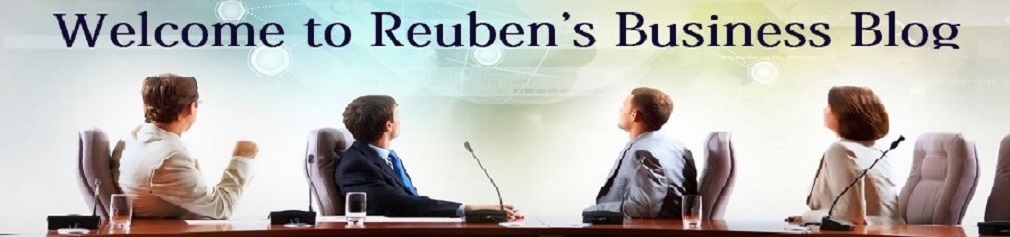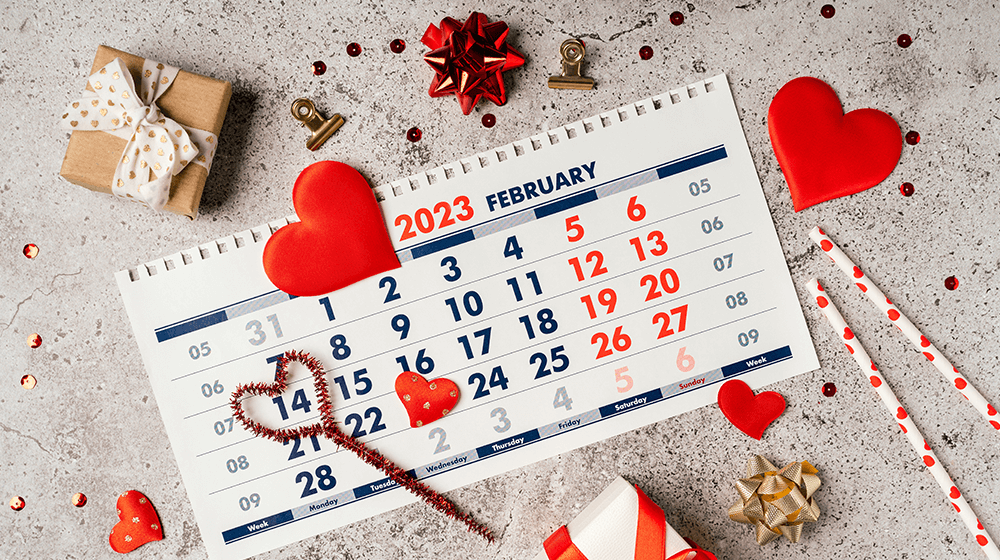When a global pandemic impacted businesses large and small beginning in 2020, many struggled to maintain relationships with their customers. Fortunately, technological solutions like Zoho CRM and Bigin helped them find new ways to communicate and organize their activities – even on a remote basis.
Now, with a recession looming, businesses are seeking ways to reduce their spending while effectively launching more efficient processes. A robust CRM helps small business owners ensure operations remain smooth while they provide their clients with many of the same tech-based features offered by larger competitors.
“In my years working closely with small businesses, it is evident that they simply can’t manage multiple tools for customer operations or afford the solutions that are more robust due to limited resources and budget,” says SMB Group co-founder Laurie McCabe.
“It’s frustrating to see that many CRM solutions available to small businesses offer limited functionality — where interoperability with third-party apps, data sharing and pipeline management aren’t included. As a result, they are unable to deliver the level of value small businesses want and need. This problem is so prevalent that 58% of small businesses (with 1-100 employees) say that figuring out what tech solution will work best for them is a top tech challenge. And half note that they struggle to integrate new applications with existing ones, according to our latest research.”
Zoho Bigin Updates
The newest Bigin updates, launched Jan. 31, allows customer-facing teams to manage their operations using pipelines, while also providing a pathway for customized processes and unique innovations.
“Small businesses face challenges in choosing the right technology for managing their customer-facing operations because of constraints related to time, cost, and software implementation,” says Zoho chief operating officer Mani Vembu. “Bigin is the only solution that brings together all customer operations like sales, onboarding, delivery, training, advocacy, and more into an intuitive interface that takes only 30 minutes to deploy.
“By bringing together all the facets of customer operations into a single view, Bigin allows small businesses to have a more accurate understanding of the customer’s journey. These insights help them attract and retain customers, ultimately growing the business. The fast-growing adoption of Bigin shows the expanding appetite of small businesses who want and need CRM technology suited to their particular needs, helping them move beyond old-school spreadsheets,” Vembu says.
Let’s take a look at some of the recent changes to Bigin that can help your business.
Team Pipelines
Customer-facing teams often encounter challenges managing various operations. With Team Pipelines, a single Bigin account can better manage functions with distinct pipelines and sub-pipelines. Users can compile their customer operations in a single location without losing the simplicity and ease of use they have come to enjoy with Bigin.
Plus, Connected Pipelines help teams connect their customer data across different processes for better insights.
Toppings
Bigin’s new Toppings feature lets small business users add extra functionalities and third-party integrations to the standard CRM offering. By doing so, Bigin users gain additional flexibility to customize their solutions based on their unique business needs. For example, a user can build an “email-in” feature so that emails sent to different aliases within an organization are automatically mapped to the relevant customer records in each pipeline.
Developer Center
Zoho has also introduced Developer Center, a platform for developers and partners who want to create custom solutions using Bigin. With various tools and other components, developers can create new toppings and monetize them in the Bigin Marketplace. Commissions from popular toppings could even become an additional pathway to revenue.
Mobile Enhancements
Zoho continues its mobile-first philosophy with its enhancements to Bigin. The latest release now allows users to manage and adjust customer journeys from anywhere using their mobile devices. Users of the Bigin mobile app also can personalize their preferred language options to any of 25 global languages on Android devices and 28 global languages on Apple devices. Further, as Bigin is an exclusive launch partner, Zoho has strengthened its apps for both the Apple iQS16 and Samsung Galaxy Z Fold 4 launches.
What is Bigin by Zoho CRM?
Launched in May 2020, Zoho Bigin is Zoho’s CRM solution designed specifically to help small businesses overcome common challenges while making CRM technology affordable and accessible to them. While Zoho CRM offers enterprise-level capabilities for rapidly growing businesses, Bigin provides a pipeline-centric CRM solution for small and micro businesses that do not yet require such elaborate platforms.
An ideal fit for those who want to manage their business pipelines online, Bigin assists 65% of its users with their first CRM application. After a 30-minute setup process, they gain access to Bigin features allowing for interoperability, data extensibility with third-party apps, as well as plenty of workflow creation and management. Later, users can opt to migrate toward an enterprise-level system such as Zoho CRM or Zoho One.
What can small businesses do with Bigin for Zoho CRM? Bigin helps users track sales across multiple pipelines, keep track of incoming leads, manage day-to-day tasks and connect with customers via email or phone meetings. Bigin offers simple workflow automation, as well as meaningful data visualizations. Plus, Bigin integrates with a wide variety of popular third-party applications that small businesses use every day.
Who is Bigin’s typical user?
In less than 3 years Bigin has attracted more than 20,000 users around the world. But who is Bigin’s typical user? While the software has resulted in outstanding experiences for thousands, the average Bigin user is a company with 25 or fewer employees. In fact, most Bigin subscriptions include 10 users or less, and 65% of Bigin customers are first-time CRM users. Small businesses use Bigin to help them with a variety of business operations, including tickets, orders, refunds, renewals, onboarding, training and even customer testimonials.
In just over 2 years, Zoho has rolled out over 90 enhancements to Bigin, and Bigin users have used the tool for more than 372,000 downloads while leaving more than 2,700 glowing public reviews of the product.
Why should you use Bigin?
Bigin’s satisfied customers rely on the software solution for its effective features, its ease of use and its affordability. After all, most small businesses are about more than merely sales management. A variety of business functions are necessary for success, including onboarding new customers, training new employees, compiling and deciphering sales data, processing trouble tickets, managing orders, issuing refunds and more. Unfortunately, most CRM solutions largely focus on sales.
“That’s why you will see a lot of sales CRM systems in the market and not necessarily it will connect other operations like onboarding, delivery and a lot of essential pieces in their day-to-day business management,” explains Bigin product marketing manager Yatheesh Raj.
Bigin, however, connects all the business operations. From the day-to-day customer-facing business functions to the vital backend processes, Bigin can help small businesses create a unified and cohesive business process that incorporates almost every operation.
Bigin Pricing
Affordability is one of the reasons for Bigin’s resounding success among small business users. Starting at just $7 per user per month, Bigin by Zoho CRM is one of the most inexpensive solutions of its class. It even offers a free addition for single users, as well as free trials of both the express and premier editions so users can try them out without risking annual subscriptions. Plus, since Bigin supports 161 global currencies, it’s a feasible option for small businesses around the world.
This article, "Zoho Bigin Updates Provide Small Businesses with Interoperability and Affordability" was first published on Small Business Trends