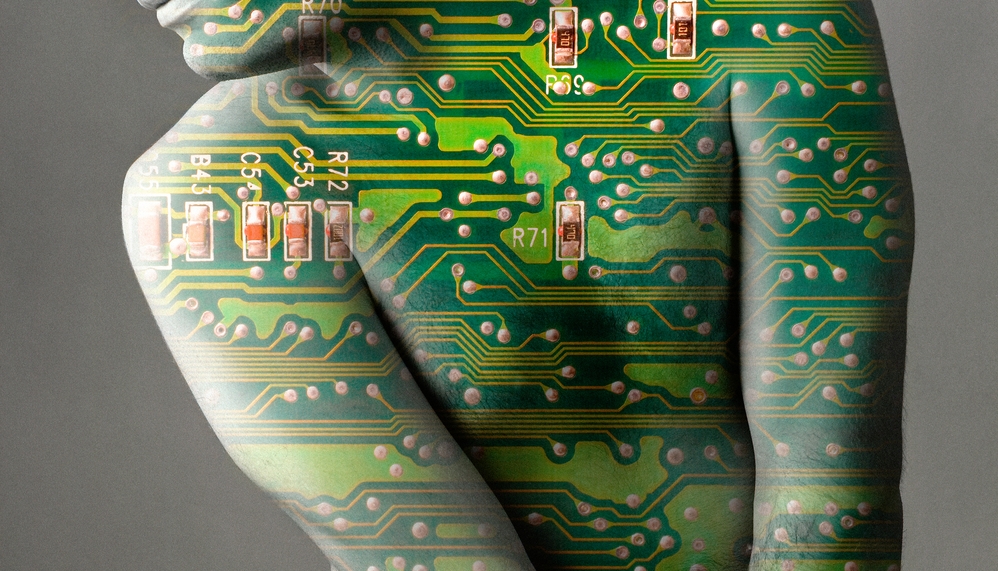
For many years, artificial intelligence (AI) was inaccessible to small businesses. The technology was too new to be generally affordable and its limitations were still being established. As a result, most companies were unfamiliar with its implications and potential to increase the efficiency of small business operations.
I expect 2023 to buck this trend and cement AI’s place as a mainstay in the small business SaaS space. Many factors will contribute, but the primary driver will remain largely the same: AI’s entry into the mainstream as auto-inclusions in organization-wide software. We’re seeing this already within office apps—suites of programs that include chat, email, file sharing, and other pieces of collaborative, employee experience-focused small business software.
At Zoho, we offer a comprehensive suite of these apps called Workplace, but most small business SaaS vendors have at least one of these apps amongst their products.
AI within office apps is still a relatively new concept, so here’s more on how the technology can help small businesses today and what those businesses need to know about the future of AI within office software.
Small but Mighty
It’s understandable if small businesses are overwhelmed at the thought of using AI on a daily basis. Until recently, the technology was sparsely available and riddled with buggy behavior. As such, its use was relegated to employees who carried a bit of tech knowledge. Not anymore. Modern AI lives in the background, executing support tasks that enable employees to redirect their time and requiring minimal upfront digital savvy. In fact, AI within office apps can soon guide employees to the best use of their time.
For example, consider a series of meetings called to troubleshoot a major client project that has hit a few snags. The first is held in-person, where notes are taken by hand and a photo of those notes is shared to the attendee list. Later, a few remote employees attend a video call to speak on their new priorities directly and share an updated client presentation outlining next steps.
A robust piece of collaborative AI can collect the disparate records of these meetings—handwritten notes, video transcripts, and embedded images—and compare the new pieces of information against the original project roadmap. This includes having the AI scan the handwritten note and convert it to digital as well as parsing images for content. Then, each employee’s task list can be updated and synced with others on the team for maximum visibility and minimum time to action.
All of these actions will be able to occur within office apps, as well—no additional products required—which is of particular importance for small businesses whose employees may not have established a standardized workflow.
This potential represents an ideal time for small businesses to ensure they have established a solid baseline of office software to best leverage AI. This begins with training, as the software is only able to teach itself if starting on the right foot. Training ideally includes human assistance in checking for data bias and prioritizing unification in building out its technology suite.
A unified workplace is one in which internal apps are produced all by a single vendor to ensure communication and security across the ecosystem remains consistent and reduces the chance for redundancy. It’s far easier for small businesses to start their software journey on the right, unified foot versus reconfiguring a disjointed system as they grow.
Highlight on Security
The more a company’s AI relies on sound data, the more capable it will become to handle and prioritize tasks autonomously. But, where data abounds, as it might when small businesses grow, the risk of security issues remains high. Small businesses are likely to believe that operating out of a shared database means there exists a single location where an attack can have the greatest effect, and much of a company’s resources will need to go towards maintaining privacy.
However, AI itself enables heightened security, and the technology is only slated to improve over time. During the training process, employees can feed and label outlier data points to give the AI a sense of what constitutes a data breach, then course correct by identifying false positives. Once again, when a company’s AI is front-loaded with relevant data, it can double check the results moving forward on its own.
Unified workplaces further refine the error-checking process by offering far more contextual clues than a system built on a variety of vendors. There’s no way to know how information will transfer across two entirely different systems, particularly that of a data breach, and impossible to tell precisely when each company will take action to prevent further issues. However, a single vendor can quickly and efficiently deploy an update across the entire ecosystem, besides easily monitoring activity across all its office apps.
Elevating Each Task
While larger scale features of AI garner lots of attention, it’s the simplicity of the devilish details that stands out. Consider the situation outlined above, in which notes and files from multiple meetings are consolidated and integrated into a company’s workflow. The process might be sound, but if there are inconsistencies or errors in the input, the AI is not likely to deliver accuracy.
Luckily, current and forthcoming AI focuses on all work tasks, no matter how small—starting with features that employees might expect elsewhere but may not have experienced in a unified system. For example, AI-driven spell check goes beyond the words themselves to highlight grammatical errors and indicate where more context is required.
Because of unification, this form of AI is available on multiple apps within one employee’s machine, including browsers and social media programs. If an employee’s devices are connected to the unified system, AI can track their use and regulate which types of files can be installed and the level of access an outside user can have. Each of these actions can then be communicated to others via email or chat.
Office AI development is currently operating on an accelerated roadmap towards sustainability and longevity. Training a system to accomplish a few tasks is far less efficient than installing an AI that, while requiring some upfront time, manages to grow itself and handle current and new workflows as they arise.
Soon, AI technology will be viewed not as a bonus feature or a nice-to-have, but as an essential workplace productivity tool. When this happens, companies with prior AI experience will be positioned to leapfrog ahead of the competition, so small businesses would be wise to start using this software in their offices today.
By Ramprakash “Ram” Ramamoorthy
This article, "Small Business AI Has Big Implications in the Workplace" was first published on Small Business Trends

No comments:
Post a Comment